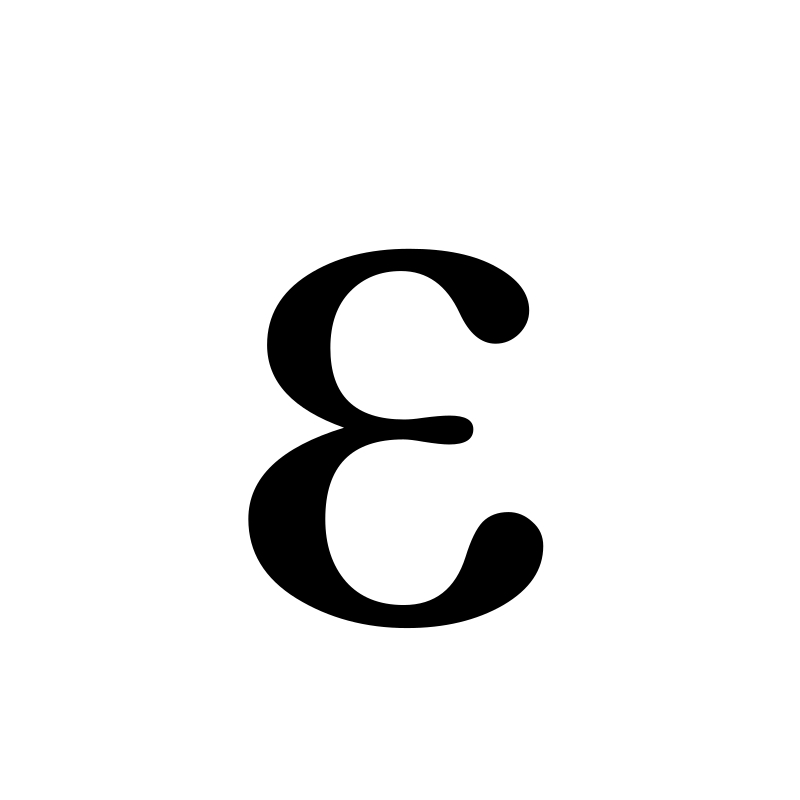The backward 3, also known as the reverse 3, flipped 3, flipping the 3, among other monikers, is a typographical symbol that can be created using some simple steps.
We’ll cover these steps below.
Backward 3 on Windows
The easiest way to type the backward 3 on Windows is via the Alt Code:
Type 0190 and press ALT-X
This will convert it into backward E or “Ɛ” symbol.
Copy-Paste Backward 3
If you’re on Mac of your smartphone, the easiest way is to simply copy-paste below using your cursor (if on your computer) or by pressing down on the symbol if on your phone:
Ɛ
Alternatives Methods of Creating a Backward 3
Here are a couple other methods of making a flipped 3.
Microsoft Word document
Open a Microsoft Word document:
- Click on the Insert tab at the top of the document.
- Then click on symbols
- Scroll to find the similar symbol to the flipped 3, or Ɛ
- Click on it once you find it
Google Docs
This is good for Mac users because there is no Alt Code option for Mac, or any easy shortcut.
- Open Google Docs
- Click on the Insert tab at the top of the document
- Click on the special symbol option
- Look for the flipped 3 / epsilon / Ɛ symbol from the available list.
- Click on it once you find it.
How to type the backward 3 on iPhone
There’s no backwards 3 on iPhone so you can copy-paste:
Ɛ
How to type the backward 3 on Android
Likewise, there’s no backwards 3 on Android so you can copy-paste:
Ɛ
What does a backwards 3 with a line in it mean?
An ampersand is a common symbol that is often used in business or legal contexts to mean “and.”
When it is used in this way, it is sometimes referred to as a backward 3.
The ampersand is also used as a decorative element in certain typefaces. In these cases, the ampersand may be stylized to look like a backwards 3 with a line through it.
Why is a backward 3 used?
A backward 3 is often used to make a heart – <3 or Ɛ> – to express liking or loving something or someone.
It’s often used in academic fields, as noted below.
Backward 3 in math, physics, other sciences
The backward 3 is often used in mathematical and scientific contexts to represent the Greek letter epsilon (Ε or ε).
In physics, epsilon represents the electric permittivity of free space.
In mathematics, epsilon is often used to denote a small quantity that is close to zero.
The backward 3 is also sometimes used as a symbol for “therefore.”
In statistics, it is often used as an error term.
In economics and finance, epsilon is often used to denote risk or other things.
What it means will depend on the context.
As you can see, the backward 3 has a variety of uses in different fields.
Now that you know how to create this symbol, you can use it in any context where it is appropriate.
FAQs – How to Type a Backwards 3
What is the backward 3 called?
The backward 3 has many names, including the reverse 3, flipped 3, flipping the 3, and so on.
It is also sometimes referred to as an ampersand.
What does a backward 3 with a line in it mean?
When the backward 3 is used as a decorative element in certain typefaces, it may be stylized to look like a backwards 3 with a line through it.
This is often mistaken for an ampersand (&), which is a common symbol that is used to represent “and” in business or legal contexts.
Can I use the backward 3 on Windows?
Yes, you can type the backward 3 on Windows using the Alt Code:
Type 0190 and press ALT-X.
This will convert it into backward E or “Ɛ” symbol.
Can I use the backward 3 on Mac?
Yes, you can type the backward 3 on Mac by copy-pasting below using your cursor:
Ɛ
Can I use the backward 3 on my iPhone?
There’s no backwards 3 on iPhone so you can copy-paste:
Ɛ
Can I use the backward 3 on Android?
Likewise, there’s no backwards 3 on Android so you can copy-paste: Ɛ
Conclusion – How to Type a Backwards 3
You can now type the backward 3 with ease using the methods above.
Whether you’re on Windows, Mac, iPhone, or Android, there’s an easy way for you to get the symbol.
Just follow the steps above and you’ll have it inserted in no time.